Collaboration with Google Calendar – Make Scheduling Easy!
One of the best things you can do to organize time is employ a calendar, as many of us already do. While we tend to be fully aware of what our day ahead holds, those around us generally have no idea what our schedule looks like. Google Calendar overcomes this with easy to use share settings, allowing you to share the details of your calendar with friends, family, co-workers, even your entire organization. This makes communication and timekeeping much more efficient.
Share Your Time
There are different levels of calendar sharing available on Google Calendar, the most common being “free and busy.” This means that anyone you share with can see your busy and free time, but not the details of your events. Free and busy settings give others a way to glance at your day without giving too much information.
Monitor Time
The “See all event details” sharing option lets others see full details of your schedule, but does not allow changes to those events. This type of sharing is good for management wishing to monitor progress of projects, work days, etc. For personal events, you always have the option to mark an event as “private” (I’m sure your manager doesn’t want to know about your bunion removal appointment).
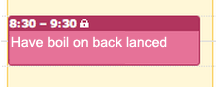
Schedule the Company
Google Calendar allows you to create multiple calendars that can be shared with groups or even an entire company. For example, if your organization hosts special events and holidays, employees can see this color coded calendar and it will overlay with their existing schedules so they know to plan around those events.
Open Slots
A recent addition is “Open Time Slots.” This lets you add blocks of time that you are available for specific activities, and a secretary or assistant can schedule meetings during that time. This is very helpful when scheduling certain types of work to specific days. For instance, if you are a lawyer and only do consultations on Thursday and Friday afternoons, you can schedule those blocks as free for that purpose, and your assistant can fill in those blocks with incoming appointments.
Web Page Integration
There are Google Calendar plug-ins available so you can embed your calendar on your website. This will allow people visiting your site to check schedules, event times, etc. This is great for even organizers that need an easy way to get a schedule to participants. It’s pretty easy to do:
- In the calendar list on the left, click the down-arrow next to the calendar you want to embed, and select Calendar settings . (Alternatively, click the Settings link at the bottom of the calendar list, then click the name of the calendar.)
- Copy the iframe code displayed in the Embed This Calendar section.
- Paste this code into your website to embed your calendar.
The best thing about basing your day off of Google Calendar is you don’t have to be in front of your computer to see it. It automatically syncs to your smartphone , and you can get to it from any Internet connection. If you’re looking to get things organized at home, work, or school, your trusty Google Calendar is a great way to get your day whipped into shape.










