

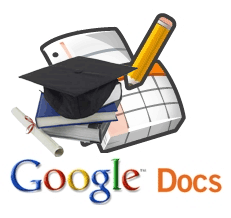 It’s about that time again. Grills and patio furniture are being replaced by 3-ring binders and pens in stores. The shorts are coming off the shelves and being replaced by dress pants. Children are watching the calendar as if it’s a count-down to the end of the world. Yes…
it’s time to get ready for school again
.
It’s about that time again. Grills and patio furniture are being replaced by 3-ring binders and pens in stores. The shorts are coming off the shelves and being replaced by dress pants. Children are watching the calendar as if it’s a count-down to the end of the world. Yes…
it’s time to get ready for school again
.
Classrooms have evolved over the last 10 years. The introduction of email and interactive websites has changed the way students operate. The “new” traditional way of typing up reports, term papers, and other fun things that are normally done last minute on a Sunday night require software. A lot of people use Microsoft Word , which can cost upwards of $150 to purchase. Documents in Word are saved on the computer’s hard drive, then either emailed to the teacher as an attachment, copied to a USB drive and carried to school, or printed out and popped into a folder.
This traditional method is also wrought with problems. Students tend to be the forgetful sort, so forgetting to send a paper or forgetting to print it out leads to trouble. There’s also the “My computer ate my homework” excuse, “I hit delete instead of save on my paper,” and the ever popular “My house was robbed last night and my laptop was stolen” story. TOAST.net has a better way to get homework done, and it’s already included with all residential TOAST.net accounts!
TOAST.net’s residential email system is based off of Google Apps. Google Apps is a state of the art communication system that integrates email, document creation, scheduling, chat, and more into one easy to use package. Google Apps has become quite popular with schools. A recent study shows that 58% of educational institutions are now using Google Apps . Google Docs is a feature of Google Apps, and not only matches MS Word’s functionality, but actually outperforms it is many areas.
As previously mentioned, the “new” traditional way of writing a paper forces you to type a paper on one particular computer, and that paper is stored on that computer…it is not located anywhere else. You have to make copies in order for people to see it. With Google Docs, your paper is securely stored on the Internet. This means your document is available from any Internet connection on any computer. You can work on your paper at school, at home, while visiting relatives, at the library — it doesn’t matter where you are, and as there is no software to install, it doesn’t matter what computer you use. Your documents follow you anywhere you go.
One of the most useful features of Google Docs is “collaboration.” This allows you to share a document with anyone in your Contacts list, and multiple people can work on a paper at the same time. Groups of 2,3,5,10 or more can all work together on a single paper to finish a project. Collaboration makes scheduling meet times unnecessary, emailing attachments a thing of the past, and ensures everyone is seeing the same copy of a document.
Smartphone and tablet apps allow you to work on documents while on the go. It’s nearly impossible to lose your work as your efforts are automatically backed up every few seconds, and auto-correct prevents costly grade point reductions because you can’t spell “pneumoencephalographically.” Google Docs has become so useful that business owners, schools, and even entire states are moving to this platform. Take advantage of this powerful tool in your TOAST.net email account by clicking on the Documents link at the top your email screen (note that a business version of Google Apps is also available for as low as $5/month if you’re looking to add these benefits to your company or organization).
TOAST.net strives to provide the best features and we are pleased to make Google Apps a standard feature for all of our residential customers. Take a look at why more and more teachers are recommending Google Apps for students:
If you have any questions or comments about Google Apps, let me know and I’ll be happy to help you out.

