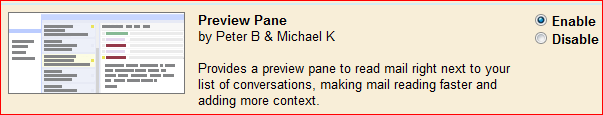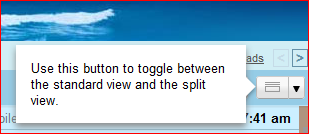New Gmail Feature – Preview Pane!
Currently, TOAST.net’s Gmail and Google Apps email accounts allow you to see “snippets” of your messages so you can figure out if they’re worth opening or not. However, sometimes a snippet is not enough.
Starting today, a new feature is available in Google Labs that allows for a full preview pane. You may be familiar with the preview pane feature if you have ever used Outlook or Windows Mail — it allows you to see your message in a “split screen” view, allowing you to sort through email faster.
To enable this feature, log into your email account, then head over to “Settings” in the upper right corner. Select Labs from the list of options, and then enable Preview Pane (as shown) :
Be sure to Save Changes when finished (feel free to play with some of the other Labs features as well! There’s some cool stuff in there!)
Once enabled, you will have a new Preview Pane control in the upper right corner of your Inbox screen that looks like this:
You may choose “Vertical” or “Horizontal” for your layout. Once selected, you will now have full preview functionality of your messages!
More new and exciting features are on the way. Let us know what you think!