

_______________________________________________________________________
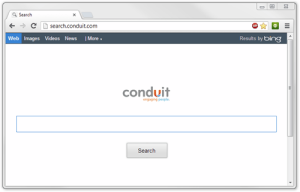 Conduit is a little unusual in that most browser hijackers target Internet Explorer, but in this case all major browsers can be infected (including Chrome, Firefox, and others).
Conduit is a little unusual in that most browser hijackers target Internet Explorer, but in this case all major browsers can be infected (including Chrome, Firefox, and others).While not a destructive infection (it’s considered spyware, not a virus), Conduit can expose private information to third parties, and the software is unethically generating money to its manufacturers through advertising and search manipulation. On top of that, Conduit encourages others to create their own “Conduit Toolbars” through a Conduit Community website, promising a share of those advertising profits. Because of this, 3rd parties are using trickery to get you to install the software. One common method is to generate a fake “update” screen on a website, claiming to require an update to Flash Player or Java to continue. Another method is posting free software for download, and then piggybacking Conduit in with the installation.
Once installed, Conduit and the Conduit Toolbar hijack your web browser settings and change the homepage to search.conduit.com. The default search engine is switched to search.conduit.com, your homepage is changed to Conduit’s, and from that point on any attempts to use the address bar to search the web, results will redirect to search.conduit.com. Conduit is paid when users click advertisements, as well as by the amount of page views they generate.
Conduit Search is not a virus, so antivirus programs such as Microsoft Security Essentials , Vipre, and GFI Antivirus usually will not stop it from installing. You can manually remove the software from your computer using this method:
To prevent getting nasty infections, keeping up with updates and running good antivirus software are always a good idea, along with the steps listed on our Tips for Safe Computing page. Also be skeptical of windows that randomly appear saying “An update is required” or “A virus has been detected.” Pop-up windows like these are often designed to look authentic with the purpose of tricking you into installing malicious software. If you see a message saying:
“A virus has been detected, click here to clean” – Most antivirus programs automatically clean infections and then tell you what they did after-the-fact. It’s best to close these warnings and go directly to your antivirus software to run a scan if you’re in doubt.
“You must update to the latest version of Adobe Flash to view this content” – Adobe Flash is a browser add-on that allows you to play videos and show advanced features on some websites. Go directly to Adobe’s Web Site to check to see if you have the latest version installed instead.
“Your version of Java is outdated, click here to update.” – Just like Adobe products, Java is an add-on that allows you to see advanced web site content and is usually updated automatically. Go directly to the Java Web Site to see if you have the latest version.

